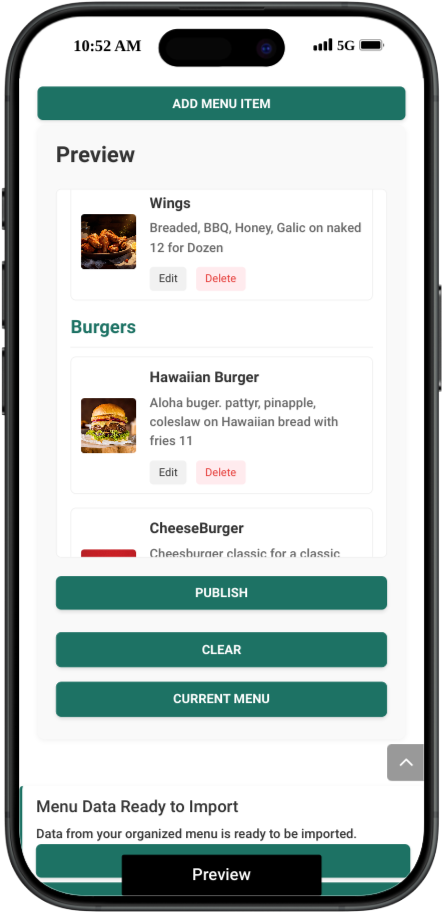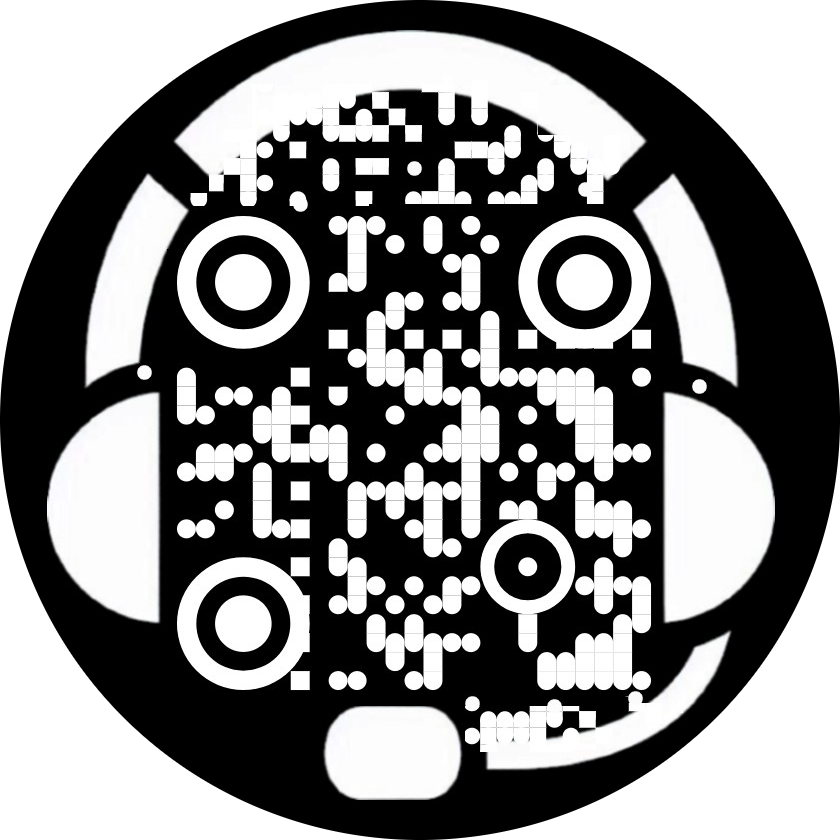info
Add your introductory greeting. If you have extensions, you can add those in too. You can say something like “Thank you for the Fabulous Restaurant and Bar. For the Bar, press 1, for the Kitchen press 2, for catering press 3, for private parties, press 4.
info
Update the automated SMS message sent when someone calls you. You can also change the link that you want to be sent with the message. There will be a blue test button that displays after you publish your updates. Tap that and your phone pad will open with the prepended number you can tap to call to test your message.
Current Transfer Settings
info
Add extensions to your GhostPhone. Enter your GhostPhone number, select the Extension number and the phone number you want to transfer to. For example, “Press 1 for service. Press 2 for sales”. Don’t forget to update your greeting through the Greeting button to include any extensions you add.